How Tos
Simple to follow guides everyone can use
Welcome to our simple "How To" guides for fixing common computer issues! Whether you're a beginner or just need a quick fix, our easy-to-follow instructions cover everything from backing up your iPhone to boosting your computer’s speed—without the jargon.
Welcome to our step-by-step guides for tackling everyday computer problems!
Whether you're just getting started or looking for a quick fix, this page offers clear and simple instructions to help you troubleshoot common tech issues. From backing up your iPhone to boosting your computer's performance, we're here to make technical tasks easy and approachable.
We've stripped away the confusing jargon and kept things straightforward—so you can find solutions fast, without the headache.
Dive in and discover how effortless solving computer problems can be—just a few steps and you're good to go!
How to Backup iPhone or iPad to the Cloud
 Understanding how to backup an iPhone or iPad is vital for businesses that rely on these devices for daily operations. These devices store a wealth of essential information, including business contacts, emails, documents, and app data.
Understanding how to backup an iPhone or iPad is vital for businesses that rely on these devices for daily operations. These devices store a wealth of essential information, including business contacts, emails, documents, and app data.
How to Fix DNS Server Issues
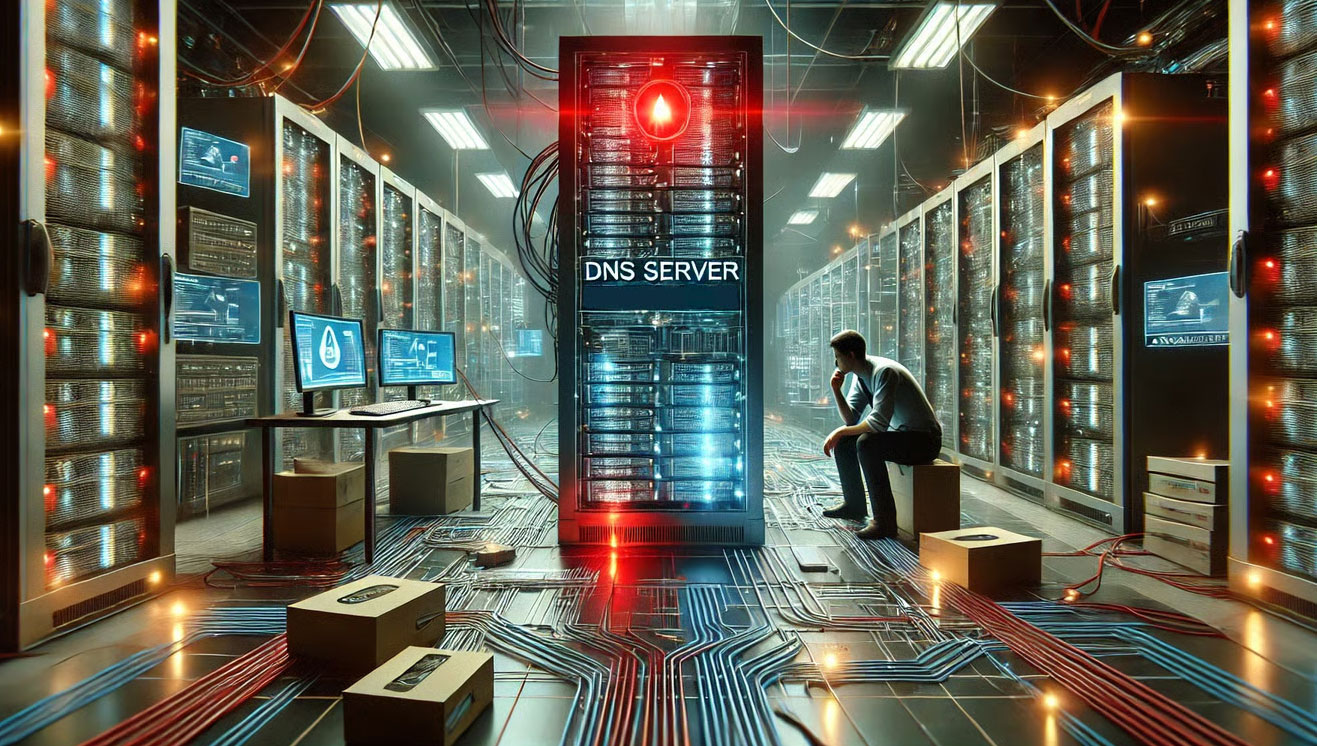 Think of the Domain Name System (DNS) as the internet's phone book. It turns easy-to-remember domain names like www.example.com into the IP addresses that computers need to find and load websites. Here's how it works.
Think of the Domain Name System (DNS) as the internet's phone book. It turns easy-to-remember domain names like www.example.com into the IP addresses that computers need to find and load websites. Here's how it works.
Surviving Without Internet Access
 Have you ever wondered why we can't seem to unplug from the internet? It's not just a tool; it's an extension of our minds. For businesses, the internet is essential for daily operations, communication, and accessing information.
Have you ever wondered why we can't seem to unplug from the internet? It's not just a tool; it's an extension of our minds. For businesses, the internet is essential for daily operations, communication, and accessing information.
How to find the Right Laptop: A Step-by-Step Guide
 Are you looking for a new laptop but feeling lost with all the choices out there? With so many models and features, understanding how to find the right laptop can feel like a big challenge. But don't worry!
Are you looking for a new laptop but feeling lost with all the choices out there? With so many models and features, understanding how to find the right laptop can feel like a big challenge. But don't worry!
How to Revert Back to the Windows 10 Context Menu
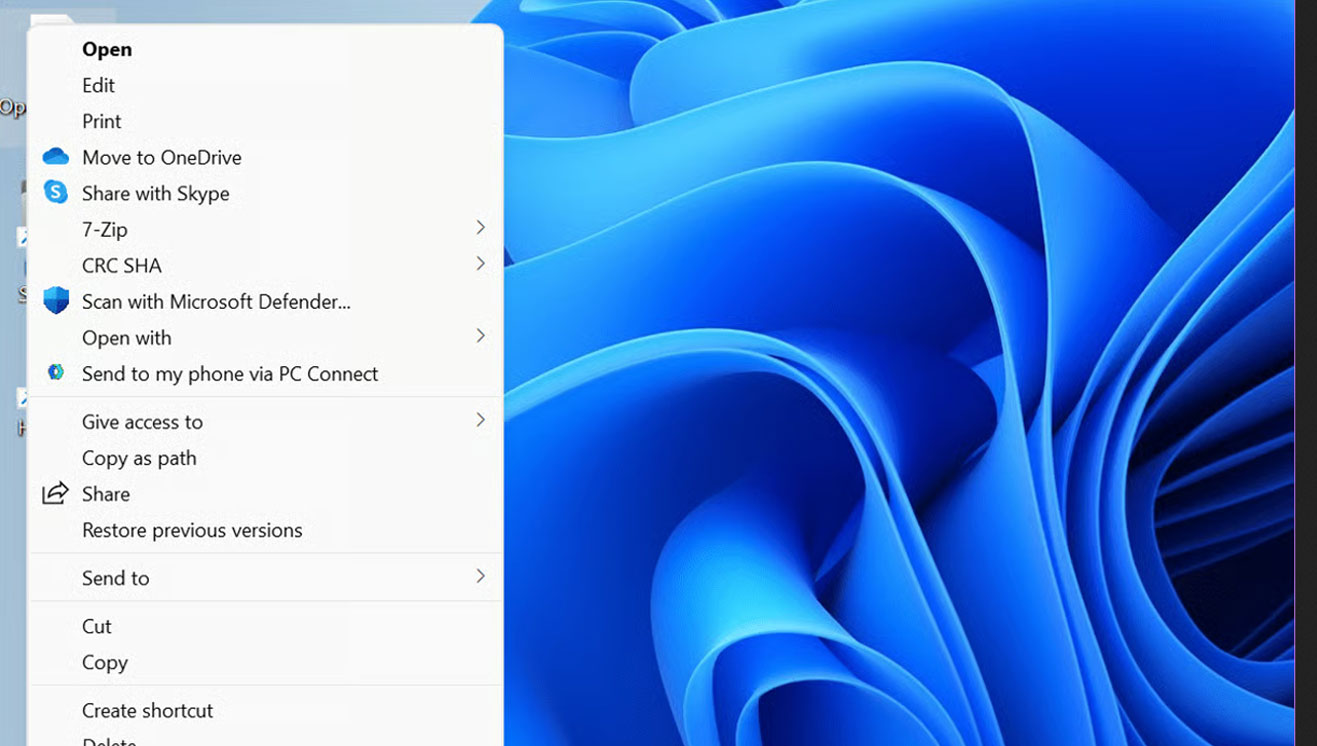 The Windows 10 context menu was a model of simplicity. It had a clean design that made it easy to find what you needed. Copy, paste, and properties were right at your fingertips. The menu's consistency across applications and file types made it intuitive for everyone.
The Windows 10 context menu was a model of simplicity. It had a clean design that made it easy to find what you needed. Copy, paste, and properties were right at your fingertips. The menu's consistency across applications and file types made it intuitive for everyone.
Slow Wifi at Work?
 A slow wifi connection can drain productivity and frustrate both employees and clients. Common disruptors include microwaves, cordless phones, and neighboring wifi networks. To combat this issue effectively, switch to dual-band or tri-band routers that provide multiple channels to dodge interference and boost signal strength.
A slow wifi connection can drain productivity and frustrate both employees and clients. Common disruptors include microwaves, cordless phones, and neighboring wifi networks. To combat this issue effectively, switch to dual-band or tri-band routers that provide multiple channels to dodge interference and boost signal strength.
Small Business Network Issues
 In today's digital age, small businesses depend on their computer networks for everyday tasks, communicating with clients, and storing important data. Whether it's sending emails, processing transactions, or managing customer relationships, a reliable network is the backbone of business operations.
In today's digital age, small businesses depend on their computer networks for everyday tasks, communicating with clients, and storing important data. Whether it's sending emails, processing transactions, or managing customer relationships, a reliable network is the backbone of business operations.
How-to set up Microsoft-Authenticator, the easy way
 Setting up Microsoft Authenticator is simple. Download the app from your device's app store, then open it and sign in with your Microsoft account. Follow the on-screen instructions to scan the QR code provided by your account settings. Verify the setup by entering the generated code, ensuring secure two-factor authentication.
Setting up Microsoft Authenticator is simple. Download the app from your device's app store, then open it and sign in with your Microsoft account. Follow the on-screen instructions to scan the QR code provided by your account settings. Verify the setup by entering the generated code, ensuring secure two-factor authentication.


